How to purchase tickets (for watching at the venue/for online voting)
How to purchase tickets to watch a gig at the venue

- Purchase advance tickets (paper tickets) directly from the artist you support *Recommended (in person or by mail, etc.)
 イープラス Purchase advance tickets (e-tickets also available) on the e-plus [Tokyo] website.
イープラス Purchase advance tickets (e-tickets also available) on the e-plus [Tokyo] website.- Advance tickets can also be purchased directly at the Emergenta Japan office (Shibuya).
- You can also enter by purchasing door tickets at the venue.
*Tickets for the Osaka tournament can be purchased from Osaka FINAL using e-plus.
How to purchase tickets for online voting (Tokyo Preliminaries, Semi-Finals, Japan Final)

(10% consumption tax will be added to the purchase price)
・Credit card payment, mobile phone carrier payment, Epos easy payment
・PayPay・FamiPay・Amazon Pay・PayPal
*There is no online voting for the Osaka tournament from the preliminaries to the Osaka final.
*Each person can only vote online once per day.
*Online voting is not possible with e-plus or paper tickets (you can only watch live at the venue).
*If you wish to vote online, you can do so from the MUDIA website.
How to vote for artists (voting by raising your hand at the venue/online voting)
How to vote at the venue (Tokyo/Osaka)
- Raise your hand after each artist’s live performance ➡ Calculated by Emergenza staff
- If you see an artist you like, you can raise your hand as many times as you like!
- After all the performances on that day, the numbers will be tallied and the staff will announce the winners. (If there are online votes, they will be totaled)
*Performers and staff cannot raise their hands to vote.
*Performers and staff can vote for other performers by raising their hands.
*Raising both hands will be invalid.
How to vote online

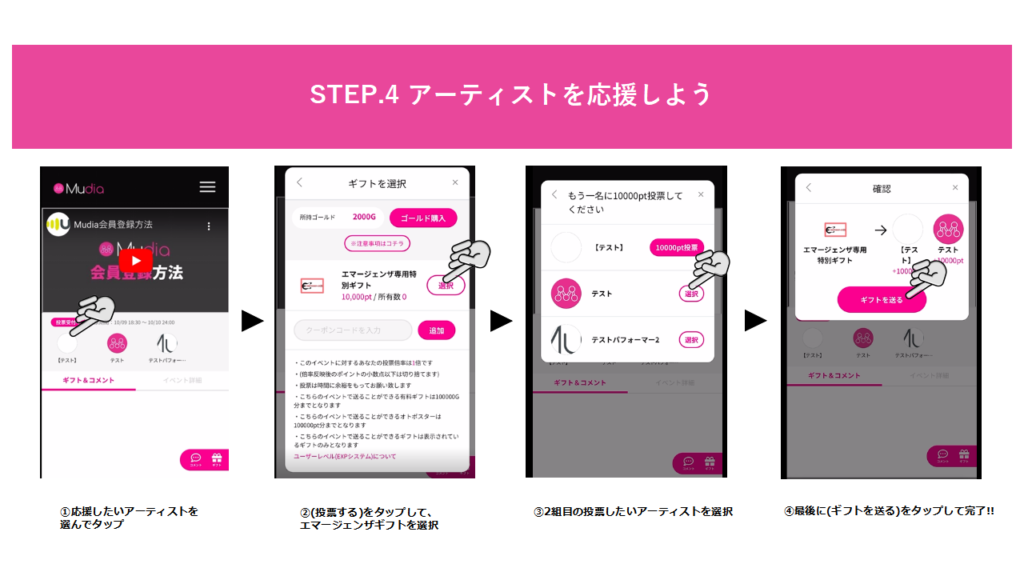
It will be live-streamed during the voting time (the time when the actual gig is being held (the performance time of artists from START to LAST), so select the artist you want to support and tap or click.
Tap or click on the Emergenta Gift (you can only vote for one artist per day)
Voting completed
Voting will close approximately 5 minutes after the last artist’s performance, so please vote early.
After the voting period ends, the votes will be tallied and the staff will announce the winning artist.
*Performers cannot vote for themselves online.
- Can one person vote multiple times in one day using online voting?
-
You can only vote once per person per event (per live).
- Is it determined by the ranking displayed on the online voting site (MUDIA)?
-
The number of hands raised at the venue (one raised hand, one vote) and the number of online votes will be totaled.
The rankings on the Mudia site are provisional. - How much does it cost to vote online?
-
3,000 yen + consumption tax 10% = 3,300 yen
- What device do I use to vote online?
-
Voting can be done using a smartphone or PC with authentication using a mobile phone number.
- When will I be able to vote?
-
This will only be available during the live streaming time (from START to the end of the actual live performance).
- What types of payments can be made?
-
Credit card: VISA, MasterCard, JCB, American Express, Diners PayPal,Google Pay
- Notes on voting from outside Japan
-
Voting times are set in Japan time. When voting, please adjust the time settings on your smartphone, PC, etc. to Japan time before voting.